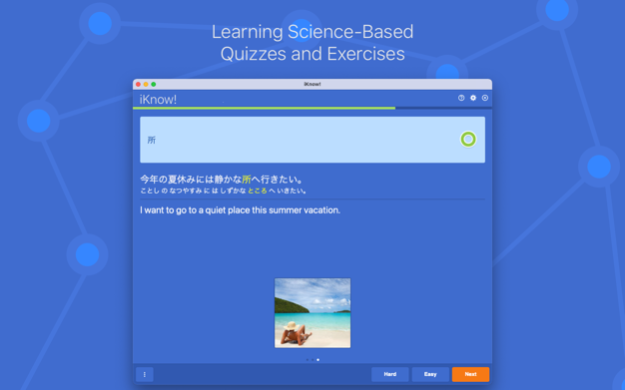iKnow! 5.4.2
Continue to app
Free Version
Publisher Description
Enjoy the iKnow! experience on your mac!
All your iKnow! study progress is automatically synched across devices, so you can study in the way that best matches your needs and lifestyle.
“Japanese, Chinese, and English”
Official courses are offered for studying Japanese, Chinese, and SAT English. The Japanese courses cover the 6,000 most commonly used words in Japanese. The Chinese courses cover the 2,000 most commonly used words in spoken Chinese and over 1,200 words commonly used in newspapers and magazines. (All Chinese courses are available in both Traditional and Simplified Chinese.) All words have sample sentences and audio.
“The iKnow! Learning Engine”
iKnow! presents items in a spaced rehearsal pattern optimized for efficient learning. iKnow! adapts to differences in learning speeds and item difficulty, constantly measuring memory and predicting performance across all of your items. iKnow! does this by tracking your performance and then predicting your optimal review time on an item-by-item basis.
All you have to do is push the study button, and iKnow! tells you what to learn.
**************
Features:
- Five study modes: iKnow!, Rapid Choice, Self Check, Sentence Trainer, and Listening.
- iKnow!: Master words and phrases with our patented learning algorithms.
- Rapid Choice: Fast-paced quizzing and review.
- Self Check: Judge yourself on what you know and how well.
- Sentence Trainer: Master sentence patterns by listening and then dictating.
- Listening: Listen to content on the go. You can slow down and loop any audio.
- Study progress synched across supported devices.
Nov 1, 2023
Version 5.4.2
* New way to see your progress and vocabulary strength! Access "Progress" from the menu to see a grid of all the items you have studied until now, color-coded by their progress and separated by language.
* Easier to restore removed items: See a grid of all the items you have removed, and easily add any of them back if desired. Perfect for when you removed an item by mistake and don't know where to find it!
* More speed options for automatic content reading, including slow playback!
About iKnow!
iKnow! is a free app for iOS published in the Kids list of apps, part of Education.
The company that develops iKnow! is DMM.com LLC. The latest version released by its developer is 5.4.2.
To install iKnow! on your iOS device, just click the green Continue To App button above to start the installation process. The app is listed on our website since 2023-11-01 and was downloaded 3 times. We have already checked if the download link is safe, however for your own protection we recommend that you scan the downloaded app with your antivirus. Your antivirus may detect the iKnow! as malware if the download link is broken.
How to install iKnow! on your iOS device:
- Click on the Continue To App button on our website. This will redirect you to the App Store.
- Once the iKnow! is shown in the iTunes listing of your iOS device, you can start its download and installation. Tap on the GET button to the right of the app to start downloading it.
- If you are not logged-in the iOS appstore app, you'll be prompted for your your Apple ID and/or password.
- After iKnow! is downloaded, you'll see an INSTALL button to the right. Tap on it to start the actual installation of the iOS app.
- Once installation is finished you can tap on the OPEN button to start it. Its icon will also be added to your device home screen.